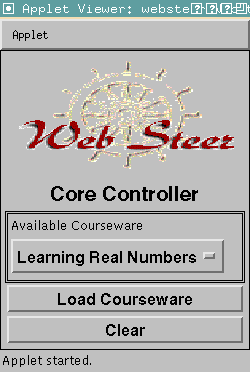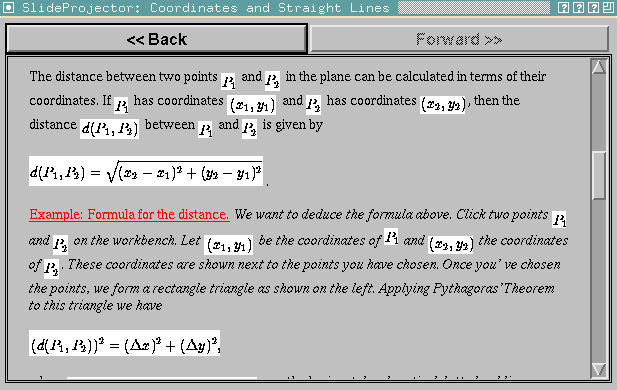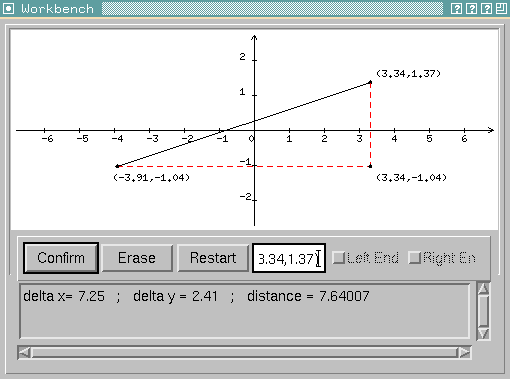These are the components that you interact with when using WebSteer.
The main differences between our approach and the conventional Java applet
model created by Sun
Microsystems and supported by popular HTML browsers like Netscape Navigator
and Microsoft Explorer
are:
WebSteer's Applets are Software Components
You don't need to attach applets to HTML pages.
This means that you can compose previosly unrelated applets in
innovative and unnexpected ways.
The Event Handling System of WebSteer is Easily Scriptable
To create highly interactive assemblies of applets
and HTML you need only to write a simple declarative script, like plain
HTML, that describes the
HTML pages that comprise you courseware, the applets that will be loaded over
the Workbench, and how to synchronize
the HTML browsing with the applets.
WebSteer's Instruments are Compatible with Applets
To turn common applets into WebSteer's instruments,
you need just insert pieces of code that describe how these
applets raise events and handle messages.
You don't need to
recompile the original applet to do this.
the provision of a detached and high-level event synchronization
mechanism between applets and HTML browsing.
HTML browser specially adapted to reactive environments
environment for loading and controlling the execution of arbitrary
instructional modules over the Web
support to the simultaneous execution of several applets,
that may simulate the workings of educational devices
possible integration with remotely monitoring systems
framework of pre-defined classes that can be used as building blocks for
educational software components.
Last updated in may, 23, 1997, by
Jorge Fernandes