Work Guidelines: Storyboarding
Movies, cartoons, and animated features all begin with storyboards that tell
who the players are, what happens to them, and how it happens.
- Help gather and refine customer requirements in a user friendly way.
- Encourage more creative and innovative design solutions.
- Encourage team review and prevent features no one wants.
- Ensure that features are implemented in an accessible and intuitive way.
- Ease the interviewing process - avoiding the blank-page syndrome.
Simply put, storyboarding means to use a tool to illustrate (and sometimes
animate) to the users (actors) how the system will fit into the organization,
and indicate how the system will behave. A facilitator shows an initial
storyboard to the group, and the group provides comments. The storyboard then
evolves in "real time" during the workshop. So, you need a graphical
drawing tool that allows you to easily change the storyboard. To avoid
distractions, it is usually wise to use simple tools, such as easel charts, a
whiteboard, or PowerPoint™.
There are two distinct groups of tools to use for
storyboarding: passive tools and active tools. Passive means you show
non-animated pictures, while active tools have more sophisticated capabilities
built in.
Examples of passive tools for storyboarding are:
- Paper and pencil
- Post-it® notes
- GUI builders
- Different kinds of presentation managers
Examples of active tools for storyboarding are:
- Hypercard, Supercard
- Bricklin’s Demo-It™ II
- Macromedia Director and other animation tools
- PowerPoint
Caveats and comments:
- Storyboards need to be easy to create and change. If you did not change
anything, you did not learn anything.
- Do not make a storyboard too good. It’s neither a prototype nor a demo
of the real thing ("realware" perception).
Copyright
© 1987 - 2001 Rational Software Corporation
| |
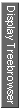
|
 Work Guidelines >
Work Guidelines >
 Storyboarding
Storyboarding
 Work Guidelines >
Work Guidelines >
 Storyboarding
Storyboarding